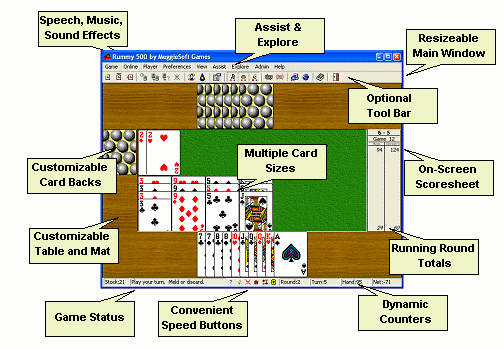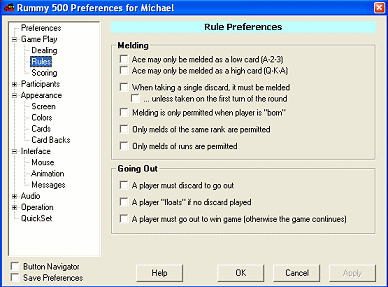|
||||||||||||||||
|
The Speech, Music and Sound effects may be permanently enabled or disabled, or temporarily muted via the corresponding toolbar buttons. The toolbar may be displayed at the top, or on the left of the game window - or it may be disabled. The on-screen scoresheet shows the games won by each player, the scores of the rounds of the current game, and the running totals of points in the current round. Dynamic counters in the status bar show the current points status of your hand and convenient speed buttons provide instant access to prompts, hints, card sortations, and the multi-level undo feature. The game status display indicates your next action and error messages may be displayed here or via error dialog boxes. The table, mat, and card back images may be customized to any of numerous alternative effects, or you may specify the use of your own bmp, wmf, or jpg images. Moreover, by downloading and installing the Plus Pack, you may select from three other (two larger and one smaller) card sizes than the default, or use the luxury card set derived from Piatnik™ designs. The main window size is fully adjustable by dragging bottom right corner, or by selecting from a number of standard Screen Preference presets. The Assist and Explore menus provide facilities to learn the game (including tutorials and step-by-step walk throughs) and features to peek at analyses of the current game situation. The customizable Preference settings are presented in sections which, in total, provide approximately 100 individual options and alternatives for each game.
| |||||||||||||||